Closeout The Year in 4 Easy Steps – no math involved
This before the New Year, I perform a ritual that helps me prepare to accept what the New Year will bring. I like to reflect and take stock of what just happened. Especially after a crazy year like the one we’ve just been through!
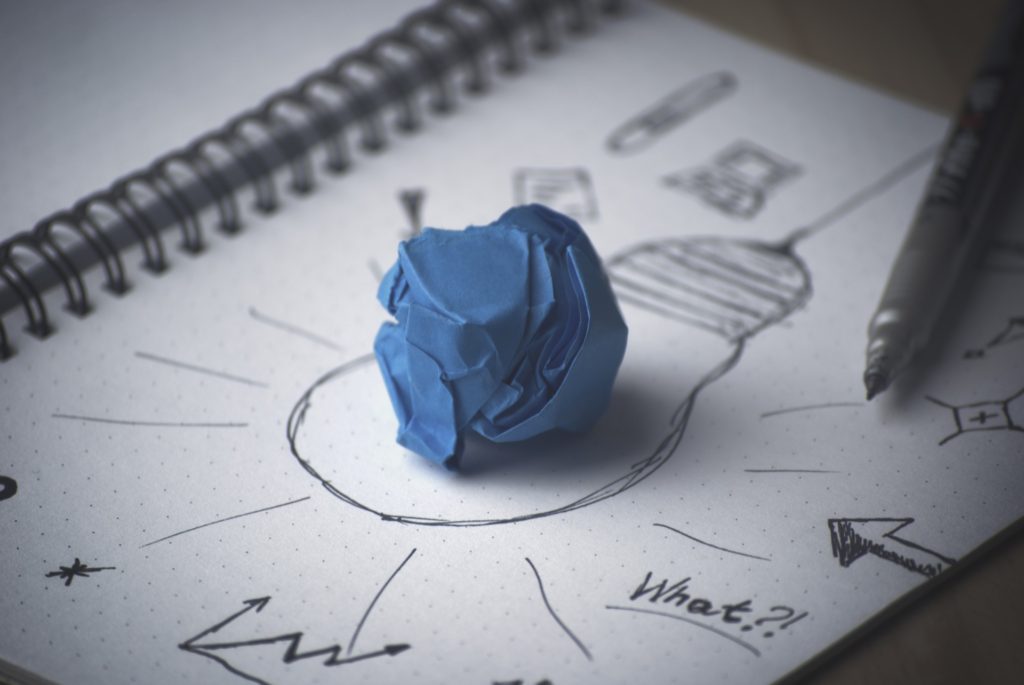
My four step method is an accounting but has nothing to do with math. Math was not my favorite school subject.
Why? Whether this has been one of the hardest or even if it has been a very positive year, this is the time to ask some of the deeper questions to help us step forward with confidence. Looking back helps me let go of the unimportant and move forward.
“No, I haven’t kept a running list of my activity. I simply review my calendar entries. It always surprises me how much I have forgotten!“
Even if you detest those holiday letters….It’s a good idea to assess your life’s journey before you head down the next road.
“Am I headed down the right road?“
Before I click the electronic page to January, or stick a pushpin into a new wall calendar, I do these four easy steps and I know I”m headed down the right road of the new year.
FOUR STEPS
- Take Stock of What Happened
- Skim each month of the previous year’s calendar, not significant events
- Note meaningful accomplishments from task lists
- Review journal entries for a sense of prominent themes and where my gratitude has been focused.
- Ask These Personal Questions. Note Your Answers.
- What were my biggest challenges?
- How did I handle the unexpected?
- What have I learned?
- Did I reach my most important goals?
- What am I most proud of?
- What am I ready to let go of?
- How will I apply what I learned last year?
- What are my new ideas and goals?
- Think about new intentions and jot them down.
- Lastly, Post the new intentions to a prominent place that I can see every day.
That’s it! This little practice helps close the door on the old year. See what I’ve achieved and have a peek at what I want to do next.

“WELCOME, NEW YEAR!”
My wish is that your light shines brightly in the coming year!
All the best in love,
Kit






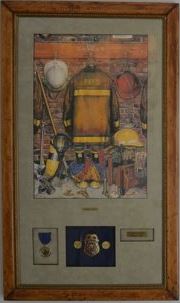

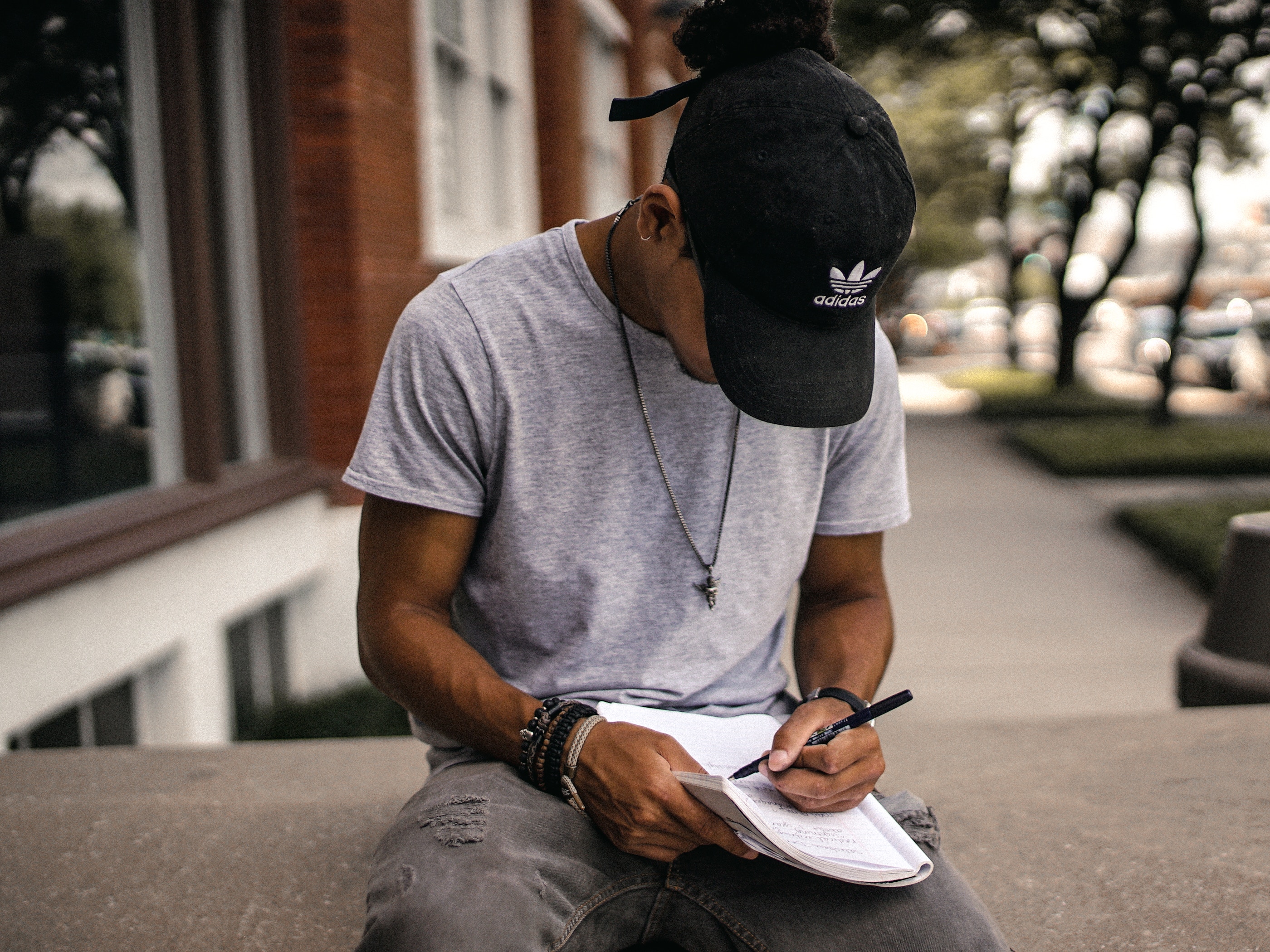
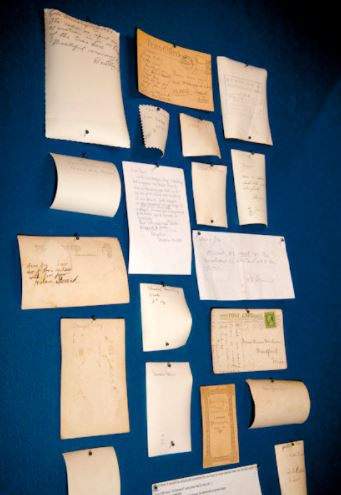


 Memory-energy is waiting
Memory-energy is waiting


 Perhaps you’ve inherited a collection of photos that look something like this. Maybe there are physical albums and scrapbooks, too.
Perhaps you’ve inherited a collection of photos that look something like this. Maybe there are physical albums and scrapbooks, too.